 OK, so I just realized I’ve become the plumber with the leaky faucet and the cobbler with no shoes. I tend to preach (nicely) to my clients about content being king. Then I go and ignore my website and blog for a few months. Not cool. I’m here to remedy that. No promises about anything revolutionary or revelationary at that. (you read that right!).
OK, so I just realized I’ve become the plumber with the leaky faucet and the cobbler with no shoes. I tend to preach (nicely) to my clients about content being king. Then I go and ignore my website and blog for a few months. Not cool. I’m here to remedy that. No promises about anything revolutionary or revelationary at that. (you read that right!).
Before I go any further, I wanted to let you in on my intentions. I simply want to write. My business is website development (WordPress almost exclusively), SEO and social media. I really enjoy web development and intend to focus most of this blog on just that. I’ll likely toss in some general lessons and tips and hopefully, if you’re interested, you can learn right along with me.
Right now, I’m working through some classes on PHP. A great developer and friend pointed me towards learning “WordPress PHP”, which was great advice. He, Jeremy Green from Endo Creative, knew that I didn’t have a background in programming. Rather than try to bite off the whole “elephant” of learning PHP, I can simply focus on the items that pertain directly to WordPress, themes, functions and those sort of things.
I discovered Team Treehouse a little while ago. They are very similar to Lynda, but seem to focus a bit more on the programming side of things. The classes are short and to the point and they even make you take quizzes to ensure that you are “getting it”. They also use people on the camera so you feel like you are getting a class right in your very own office.
Moving on… Today, I’m trying to find a spell-checking plugin to add to Chrome and/or Gmail. When I’m writing emails (or blog posts for that matter) I don’t have that safety net from MSWord to underline my misssstakes. I’ll see what I can find.
A. Turns out, Gmail does not offer an “automatic spell check”. https://support.google.com/mail/answer/7987?hl=en To that end, I’m headed to see if Chrome offers one (and firefox too!)
Well this was no help: https://support.google.com/chrome/answer/95604?hl=en Turns out, this is not available for Mac. (jerks!)
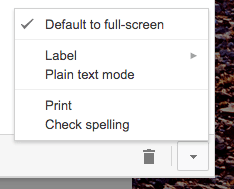 Turns out… after a little digging around, there’s really nothing out there that does what I’m looking for. The good news is, Gmail DOES have a function that will check a doc (email) anytime you want. There’s a drop-down in the bottom right corner of your email text box, right next to the trash can. In there is a “check spelling” button.. (cool!) I’ll see if I can live with that for now. In the meantime, if anyone comes across a great tool for gmail on mac, let me know!
Turns out… after a little digging around, there’s really nothing out there that does what I’m looking for. The good news is, Gmail DOES have a function that will check a doc (email) anytime you want. There’s a drop-down in the bottom right corner of your email text box, right next to the trash can. In there is a “check spelling” button.. (cool!) I’ll see if I can live with that for now. In the meantime, if anyone comes across a great tool for gmail on mac, let me know!

